Magento 2 Back in Stock Notification: How to Activate It and Boost Your Sales
Are you tired of losing potential customers because your products are out of stock? Do you want to keep your customers updated on the availability of your products? Look no further! Magento 2 has a powerful back in stock notification feature that can help you boost your sales and improve customer satisfaction. In this blog post, we’ll explore the benefits of Magento 2 back in stock notification and how to activate it.
Why Magento Back in Stock Notification is Important
When a customer visits your website and finds that the product they want is out of stock, they may leave your website and go to your competitors. With Magento back in stock notification, you can notify your customers when the products they want are back in stock. This helps you retain customers and improve their shopping experience.
Additionally, back in stock notification can also help you get valuable insights into your inventory management. By tracking which products are frequently out of stock, you can make better decisions about inventory management and ensure that you always have the products your customers want.
How to Activate Magento Back in Stock Notification
Activating Magento 2 back in stock notification is easy. Here are the steps:
Step 1: Enable the display out of stock products To activate the back in stock notification feature, go to the Magento 2 admin panel and navigate to Stores > Configuration > Catalog > Inventory. Under the Stock Options section, you’ll see the “Display out of stock products” option. Set it to “Yes” to enable it.
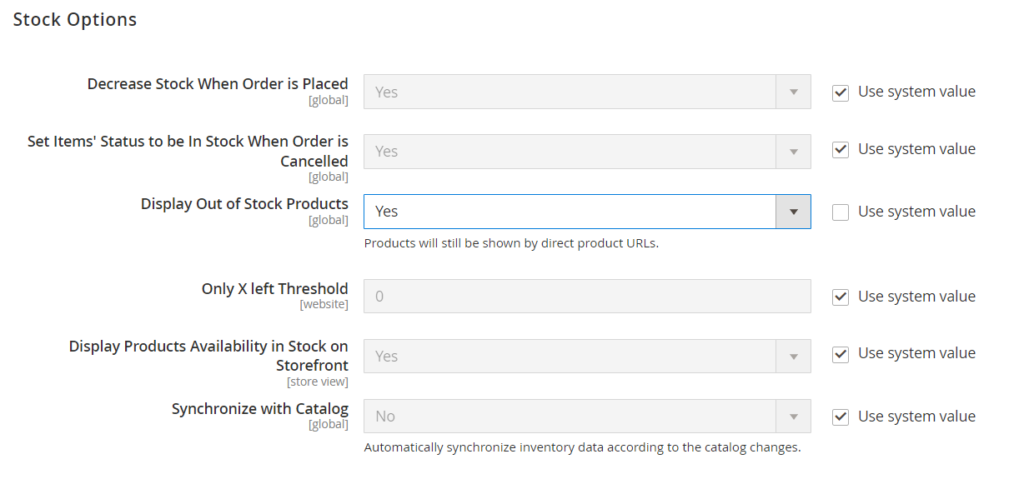
Step 2: After enabling the display out of stock products. Activate the notification when the item is back in stock. you can configure it by going to Stores > Configuration > Catalog. Scroll down to the “Product Alerts” section and set “Allow Alert When Product Comes Back in Stock” to “Yes”.
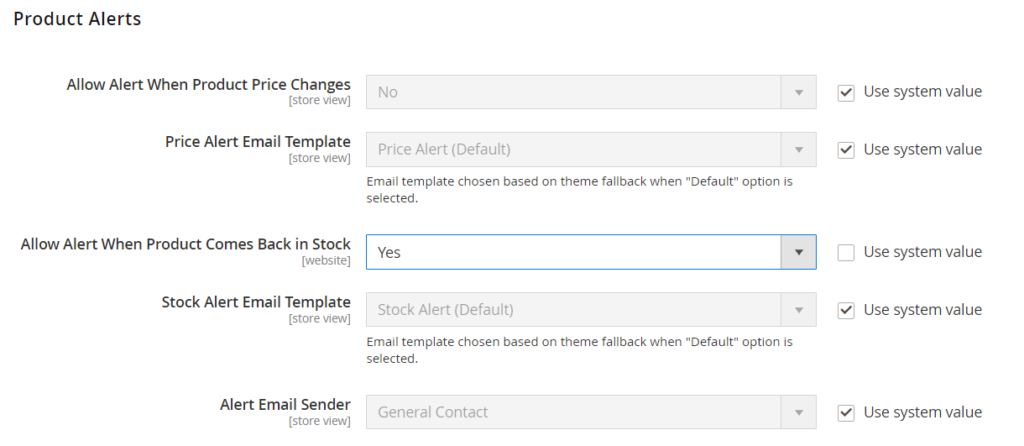
Step 3: Last and final step is set a frequency for sending alert emails. To do this you have to go Stores > Configuration > Catalog. Scroll down to the “product alerts run settings” Choose your preferred start time for the email notifications by selecting Frequency from the provided drop-down menu.
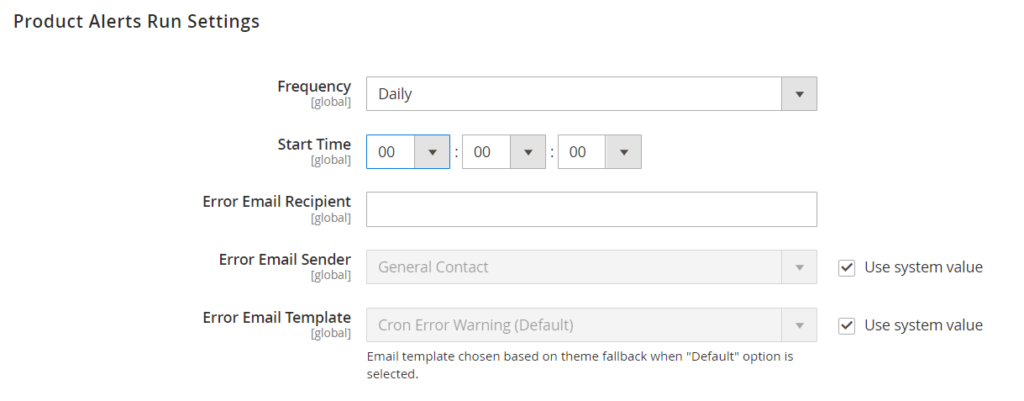
Now your customers can start subscribing to notifications for products that are out of stock. When a product becomes available, Magento 2 will automatically send an email notification to subscribed customers.
Conclusion
Magento 2 back in stock notification is a powerful feature that can help you improve customer satisfaction and boost your sales. By enabling this feature, you can keep your customers informed about the availability of your products and retain their loyalty. So why wait? Activate Magento 2 back in stock notification today and start reaping the benefits!

